Table of Contents
With over 1.49 billion daily active users, Facebook has become one of the most powerful social media networks of all time. From marketers to advertisers, Facebook ads are something that can’t be neglected in order to thrive in today’s digital era.
According to a recent report, a whopping 93% of social media advertisers are using Facebook ads.
But in this pool of Facebook ads are you sure your ads are gonna make a stand?
Well, probably yes if you know how to create the right kind of ads for your target audience.
Facebook advertising if done in the right way can instantly skyrocket your marketing ROI. Facebook offers users a wide variety of advertising options to choose from. And as it has a huge user base, it allows businesses to reach their potential customers in abundance.
However, cracking down on Facebook advertising isn’t that easy. Especially today when Facebook has become skeptical about the quality of ads. And the process of creating ads isn’t too easy as well and starts disabling accounts that violate their advertising policies. But by being cautious and attentive about these Facebook advertising rules, you can help yourself to stay in the safe zone of optimization. It’s also a good idea to learn how to recover disabled Facebook ads accounts so you can regain account access and check the reason behind the disabled status if it’s something minor
Now in order to create the right ads, you first need to understand how many types of Facebook ads are there.
Types of Facebook Ads-
1. Image Ads
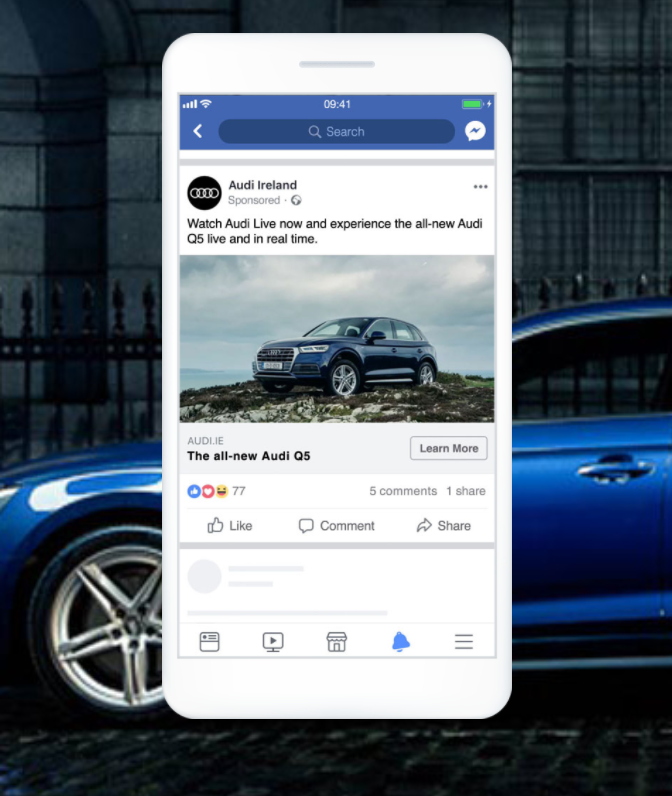
These ads are great when you just want to start with Facebook advertising. You can easily create such ads by boosting an existing post with an image from your Facebook page.
2. Video Ads

Video ads appear in News Feed and Stories, or they can be shown as in-stream ads in longer Facebook videos.
3. Video Poll Ads
This is a mobile-only ad format that is comparatively newer than other formats. Facebook’s data shows that these ads boost brand awareness more than regular video ads.
4. Carousel Ads
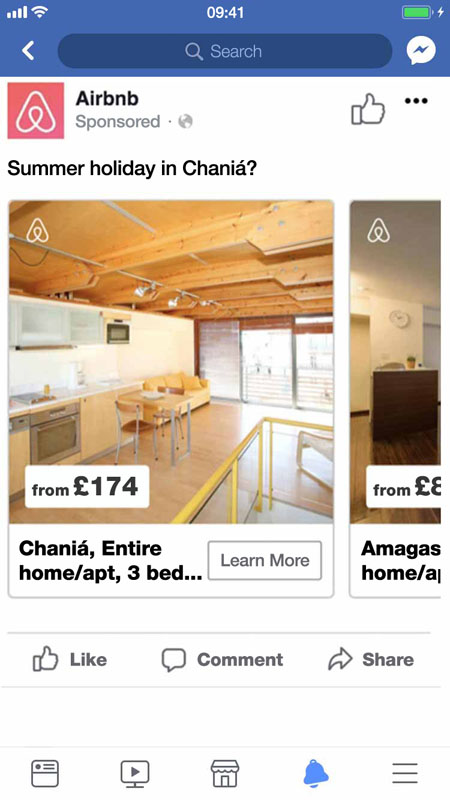
A carousel ad can use up to 10 images or videos to help you advertise your products or services. You can use this ad format to creatively highlight the benefits and uses of a single product.
5. Slideshow Ads
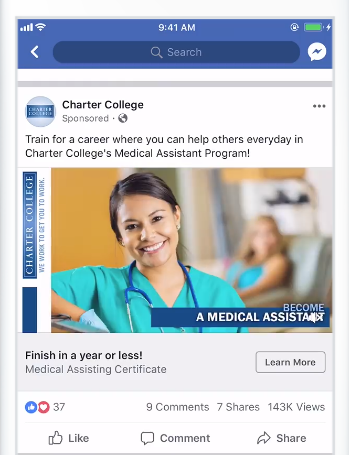
Slideshow ads allow you to easily create short video ads from a collection of images, text, or videos. In case you don’t have your own images, you can pick stock images right through the ads manager.
6. Collection Ads
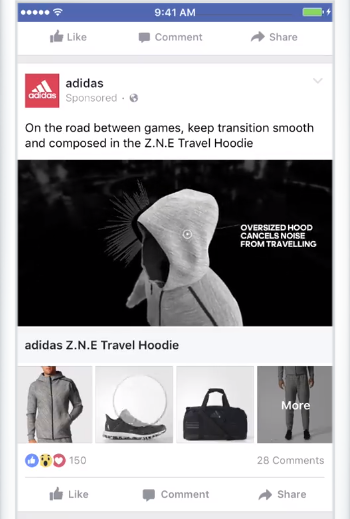
These are just for mobile devices. Through these ads, you can showcase your five products and your customers can easily click to buy them.
7. Instant Experience Ads
Also known as Canvas, instant experience ads are full-screen ads that load 15 times faster than a mobile website outside of Facebook.
8. Leads Ads
These ads also are just available for mobile devices as they’re specifically created for making it easier for people to provide their details without unnecessary typing.
9. Dynamic Ads
With dynamic Facebook ads, you can promote the products that the viewers are most likely to buy. For example, if someone has visited your website or has added some products in their shopping carts, and has left the website without purchasing anything, dynamic ads will promote those products to those people.
10. Messenger Ads
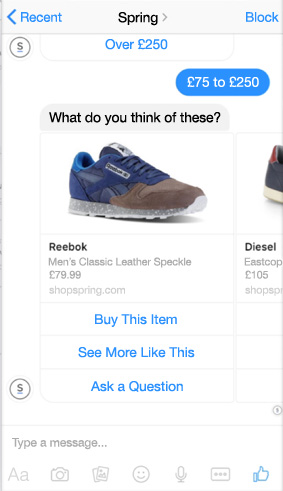
With the help of Messenger ads, you can reach out to 1.3 billion people who use Messenger on a monthly basis.
11. Stories Ads

Stories ads are full-screen vertical videos that can be viewed while going through the stories.
12. Stories Augmented Reality Ads
Augmented reality ads leverage filters and animations to let people interact with your brand.
13. Playable Ads

This is also a new ad format that incorporates interactivity. Through such ads, you can create a game experience that can encourage your audience to interact with your content.
Now that you know the types of ads Facebook provides, it’s time for you to understand how to advertise on Facebook.
How To Advertise On Facebook
Choose Your Objective
Facebook advertising might just be a part of your marketing strategy but it doesn’t mean that you can be less-intentional about creating your campaigns.
You can’t just design posts blatantly promoting your business and wish for leads to come to you. You need to be specific while setting up the goals for your ad campaign.
Facebook provides a user with 11 objectives to choose from. And each objective focuses on a particular goal that you might have for your campaign.
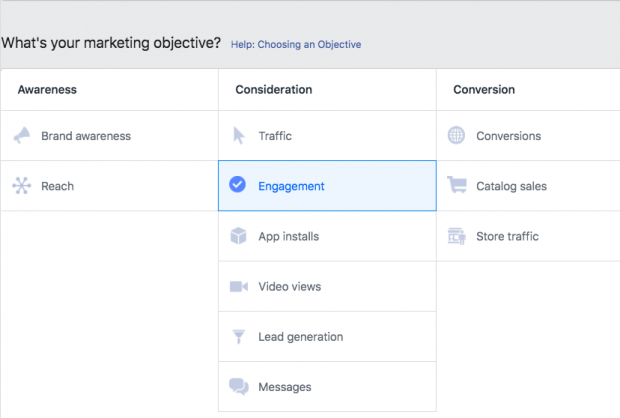
If you have just launched a product that you wish to sell then your goal should be selling x number of your product. If you’re running ads to drive traffic to your website then your goal should be to increase the CTR by X percentage.
Setting a goal for your ad campaign is a crucial part of your Facebook advertising strategy because it determines your campaigns’ results. If you choose a wrong objective then chances are you’ll end up wasting both time and money on something that isn’t going to give you the desired results.
Choose The Ad Type
Now that you’ve set your goals, it’s time for you to select the appropriate ad type. Facebook offers advertisers a huge range of choices in terms of ad type. These options are capable enough to help you achieve all your goals.
The best part is, Facebook itself suggests the users with the right ad type should be used as per their goals. Don’t try to be creative here but rather just go with the ad type that Facebook suggests.
Target Your Audience
When it comes to online advertising, targeting is everything. The success of your campaign depends upon who you are targeting. For example, suppose your product is for the age group of 20-30 years, there’s no point to show it to other age groups.
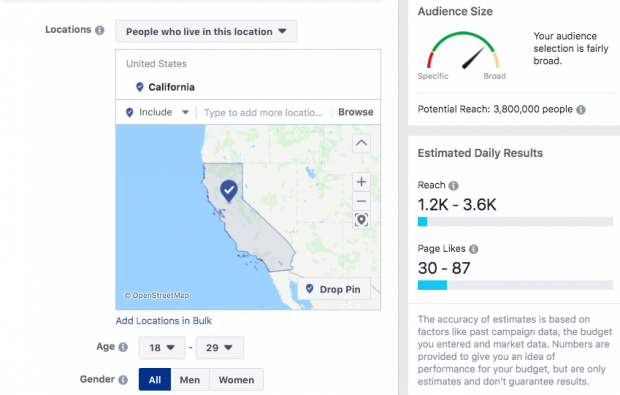
Fortunately, Facebook allows you to set your targeted audience on the basis of diverse demographics like age, gender, location, etc.
Use the following tips for targeting the right kind of audience for your ads-
- Upload a customer list to Facebook Custom Audience to target the existing customers.
- Create a Lookalike Audience to target customers who are similar to your existing customers.
- Target the new segment by targeting people who have interacted with your Facebook page.
Choose Your Facebook Ad Placements
If you don’t have any experience with ad placements, you can simply go for Automatic Placements. Facebook has its own intelligence system that can automatically place your ads for getting engagements.
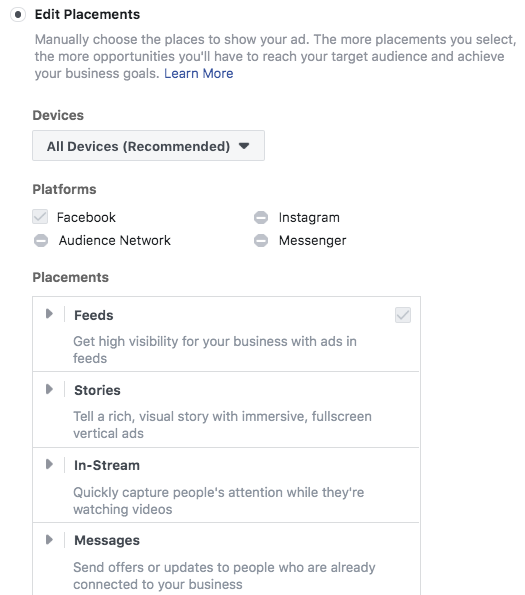
However, if you want to do it on your own, you can choose from the following locations-
- Device type: Mobile, desktop, or both.
- Platform: Facebook, Instagram, Audience Network, or Messenger.
- Placement: Feeds, Stories, in-stream (for videos), messenger, in-article, and apps and websites (other than Facebook).
- Specific Mobile Devices and Operating Systems: Android, iOS, feature phones, etc.
Set Your Budget
Once you’ve set the goal and ad type, it’s time for you to set the budget. For this, you need to decide the correct ad delivery optimization and bidding strategy for your goals.
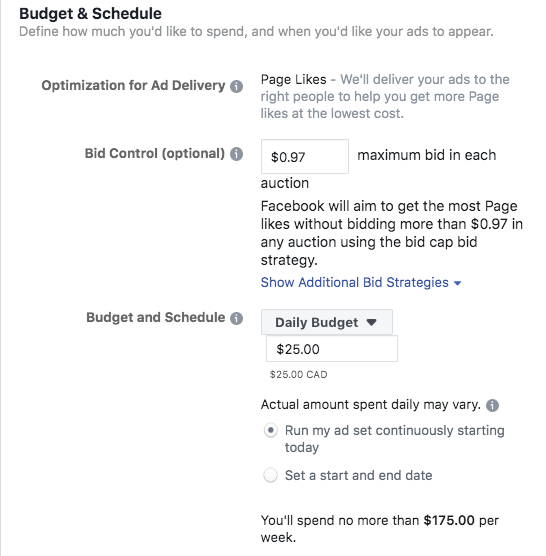
The chosen delivery optimization allows Facebook to show your ads to users with the highest chances of getting converted. For example, you may wish the users to visit your website or install your app. The bidding strategy you choose allows Facebook to know what actions you wish to get charged for.
Both optimization and bidding strategy heavily rely on the goals you have for your campaign. Try to avoid using the wrong ad delivery and bidding strategy so that you can create better and effective ad campaigns.
Create Your Ad
Start with choosing the ad format, then enter the text and media elements for your ad. The formats will be based on the campaign objective that you chose at the start of the campaign.
Once you create your ad, use the preview option provided at the bottom to ensure that your ad looks just like you wanted for all the potential placements. And when you’re satisfied, you can click the comfirm button to submit your ad for verification. Lastly, you’ll get an email from Facebook notifying you that your ad has been approved and running.
Keep A/B Testing
To get the desired results, it’s crucial to do A/B testing of your ads.
To put it simply, A/B testing is the practice of changing various elements of your ad to understand which ones are performing the best.
Just keep tweaking with call-to-action buttons, images, copy, targeted segments, etc. For example, your call-to-action might be more compelling than the last one. This will help you to understand what triggers your audience the most.
Keep Experimenting
People like to see different things and viewing the same ads over and over again can just annoy them. Your ads are more likely to perform well when you keep on changing the creatives from time to time.
It might take more time and effort but is definitely worth it because you don’t want to make your targeted audience feel tired because of your repeating ads, right?
To Conclude
When you start to advertise on Facebook, it’s common to make mistakes. However, in order to be successful, you need to keep trying. This guide is created for anyone who wants to get started with Facebook advertising. Use this guide to make sure you don’t make the mistakes that most the newbies make.
